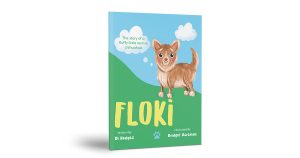Currently writing this article somewhere on the Drake Passage. Which is the expanse
of water between the southern tip of Argentina and Antarctica. The fact that you can
even get WiFi in such an isolated destination might be a step too far for some of you
but for me it has become very convenient.
To make sure I had some idea of wave height before I even got on the ship I went to the
website Passage Weather (www.passageweather.com). This gives wave heights for seas and oceans all over the world as well as wind speed and precipitation. This can be also saved as an App icon by going to www.passageweather.com/mobi than adding to Home Screen.
The other app that I have used quite a bit on this trip is Telstra 24 x 7. My plan allowed me 2Gb data over the month. To make sure I was not overdoing my usage I would regularly check. It also helped me confirm what countries were eligible for Telstra International Roaming. Other telcos such as Optus, Vodafone and others offer the same service.
Using Google Earth whilst traveling is also lots of fun. Especially interesting when you are in a destination so isolated that ships haven’t been able to enter due to pack ice for a number of years.
If you are traveling and you need to work out how to get to an attraction or restaurant go to Google Maps and find what you are looking for and then “Download Offline Map”. This means that you are using the less expensive or often free WiFi in your hotel then the more expensive data on your phone.
There are over 2 million apps available. These are just a few that I have found throughout the years of helping people with their Apple devices and computers.
If you are struggling to understand your Apple device, please give me a call and we can discuss One on One sessions. Debbie on Mb: 0418296217 or email: info@ debbiedoesit.com.au