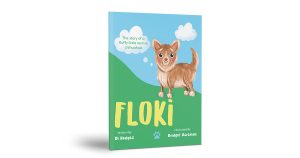Being able to message people is one of the quickest and effective ways of communicating with family and friends. The problem is, which App to use. I used to really over think this dilemma but have now come to the conclusion that the most effective way is to use multiple Apps. Let’s look at some of the different methods that I use:
Apple iMessage would probably be my most common go to method for sending messages. This is more because I use Apple devices and I can use it on my iPad as well as my iPhone, which also syncs with my computer. If I send a message to someone with an android device it will be sent as a traditional SMS (using cellular data and the message is green) instead of using iMessage (using your data allowance and is blue). I swim with a lovely bunch of ladies in Manly and we communicate reg ularly as a group called “Swimming Buddies” using iMessage. As they are all Apple device uses, it works very well.
Facebook Messenger app is also one of my often used messenger Apps. My extended family has a shared group which includes family overseas, who are iPhone and Android uses. You don’t have to have Facebook to download this App as your phone number can be used for identification.
WhatsApp is also a very popular messenger App. Like Facebook Messenger, it has over a billion users. It is also owned by Facebook which might surprise some of you. It has the facility for individual chatting or group chatting and with Facebook Messenger and WhatsAp you are also able to video call. When I talk to clients about what App to use I tell them to look at what your friends and family use and let that guide your decision. If you need to use more than one App accept that as you will find once you have an idea about how to use one of the Apps you will pick up the other quickly.
Over the past year I have found more and more that my job entails guiding people with “Technology for day to day living”. If you are struggling with online shopping, setting up direct debits, working out how to set up your internet at home or just wondering what device your should buy please give me a call and organise a One on One session.